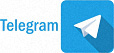Bootable disk
Windows 10 and 8 PE - for maintenance of computers, hard disks and partitions, backup and restore disks and partitions, computer diagnostics, data recovery, Windows installation.
Composition of assembly:
WinPE10x64
WinPE10x86
WinPE8x86
WinPE8x86(Native)
X86 Image contains
Backup and restore
Acronis True Image 2020 Build 25700
Acronis True Image 2019 Build 17750
Acronis True Image 2017 Build 8058
Acronis True Image 2014 Build 6673
Acronis Backup Advanced 11.7.50230
EaseUS Todo Backup 13.0
Active Disk Image 9.5.2.0
StorageCraft Recovery Environment 5.2.5.37836
FarStone Recovery Manager 10.10
R-Drive Image 6.3 Build 6302
Veritas System Recovery 21.0.0.57158
Symantec Ghost 12.0.0.10695
TeraByte Image for Windows 3.39
AOMEI Backupper 5.7.0
Isoo Backup 4.2.2.760
Drive SnapShot 1.48.0.18774
Macrium Reflect 7.2.4861
Disk2vhd 2.01
Vhd2disk v0.2
Hard disk
Disk Management, System
Acronis Disk Director 12.5 Build 163
EaseUS Partition Master 13.8
Paragon Hard Disk Manager 15 10.1.25.1137
MiniTool Partition Wizard 12.0
AOMEI Partition Assistant 8.7
AOMEI Dynamic Disk Manager 1.2.0
Macrorit Disk Partition Expert 5.3.9
NIUBI Partition Editor 7.2.7
DiskGenius 5.2.1 Build 941
Active Partition Manager 6.0.15
DriveClone 11.10 Build 20150827 (WinPE10)
EaseUS Disk Copy 3.5
Defraggler 2.22.995
Auslogics Disk Defrag 8.0.24.0
O&O Defrag 23.0
HDD Low Level Format Tool 4.40
Active KillDisk 12.0.25
Diskpart GUI Micro 1.5
Active Disk Editor 7.0.19
Diagnostics
HD Tune 5.75
Check Disk GUI
Victoria 5.28
HDD Regenerator 2011
HDD Scan 4.1 Build 0.29
Hard Disk Sentinel 5.61 Build 11463
Western Digital Data Lifeguard Diagnostics 1.37.0
CrystalDiskInfo 8.4.2
CrystalDiskMark 7.0.0.0g
Parkdale 3.01
AIDA64 Extreme Edition 6.25.5400
BurnInTest 9.1 Build 1005
PerformanceTest 9.0 Build 1035
ATTO Disk Benchmark 4.00.0f2
RWEverything 1.7
CPU-Z 1.90.1
HWiNFO 6.24 Build 4120
PassMark MonitorTest 4.0 Build 1001
OCCT Perestroika 5.5.6
Keyboard Test Utility 1.4.0
HDD Regenerator 2011
IsMyLcdOK 3.44
GSmartControl 1.1.3
TxBENCH 0.96 beta
Drevitalize 4.01
Network programs
Opera
Firefox
PENetwork 0.59.B12
TeamViewer 12,13,15
Ammyy Admin 3.9
AeroAdmin 4.6 Build 3212
AnyDesk 5.5.3
Supremo 4.0.5.2299
µTorrent 3.5.5
FileZilla 3.42.1
Internet Download Accelerator 6.18.1.1633
OpenVPN 2.4.9
SoftEther VPN Client Manager
PuTTY 0.73
UltraVNC 1.2.3.0
FtpUse 2.2
Advanced IP Scanner 2.5.3850
ZOC Terminal 7.25.5
Other programs
Windows Login Unlocker 1.5
OO UserManager 1.0.1.5091
Active Password Changer 10.0.1.0
PCUnlocker 5.2
Password Reset 5.1
UltraISO 9.7.2.3561
PowerISO 7.6
Total Commander 9.00
FastStone Capture 7.7
IrfanView 4.38
STDU Viewer
Bootice 1.3.4
Unlocker 1.9.2
7-ZIP
WinNTSetup 4.1
78Setup 2.4 (author conty9)
Double Driver 4.1.0
Imagex
GImageX 2.1.1
Media Player Classic
EasyBCD 2.4.0.237
EasyUEFI 3.0
SoftMaker Office
Microsoft Office 2007
Far Manager 3.0 Build 5511
BitLocker
Dism++ 10.1.1001.10
WinHex 19.9
CIHexViewer 2.0
FastCopy 3.85
UltraSearch 2.3.2.537
Everything 1.4.1.935
Linux Reader 4.0.64
WinDirStat 1.1.2
TreeSize
Recover Keys 11.0.4.233
HardLink ShellExtension 3.9.2.4
NirLauncher 1.23.18
Remote Registry Editor
Registry Editor PE
Process Killer 1.5.0.6
Runtime Captain Nemo 7.00
OemKey
ShowKeyPlus 1.0.7060
Windows Recovery Environment (WinPE 10)
Data Recovery
R-Studio 8.13 Build 176095
Active File Recovery 20.0
Active Partition Recovery 19.0.3
Active Undelete 16.0.05
Unformat 10.0
Runtime GetDataBack Simple 5.50
Runtime GetDataBack for NTFS 4.33
Runtime GetDataBack for FAT 4.33
MiniTool Power Data Recovery 8.6
Eassos Recovery 4.3.5.385
EaseUS Data Recovery Wizard 13.2
O&O DiskRecovery 14.1.145
Hetman Partition Recovery 3.0
TestDisk 7.2
X64 Image contains
Backup and restore
Acronis True Image 2020 Build 25700
Acronis True Image 2019 Build 17750
Acronis True Image 2017 Build 8058
Acronis True Image 2014 Build 6673
Acronis Backup Advanced 11.7.50230
EaseUS Todo Backup 13.0
Active Disk Image 9.5.2.0
StorageCraft Recovery Environment 5.2.5.37836
FarStone Recovery Manager 10.10
R-Drive Image 6.3 Build 6302
Veritas System Recovery 21.0.0.57158
Symantec Ghost 12.0.0.10695
TeraByte Image for Windows 3.39
AOMEI Backupper 5.7.0
Isoo Backup 4.2.2.760
Drive SnapShot 1.48.0.18774
Macrium Reflect 7.2.4473
Disk2vhd 2.01
Vhd2disk v0.2
Hard disk
Disk Management, System
Acronis Disk Director 12.5 Build 163
EaseUS Partition Master 13.8
Paragon Hard Disk Manager 15 10.1.25.1137
MiniTool Partition Wizard 12.0
AOMEI Partition Assistant 8.7
AOMEI Dynamic Disk Manager 1.2.0
Macrorit Disk Partition Expert 5.3.9
NIUBI Partition Editor 7.2.7
DiskGenius 5.2.1 Build 941
Active Partition Manager 6.0.15
DriveClone 11.10 Build 20150827 (WinPE10)
EaseUS Disk Copy 3.5
Defraggler 2.22.995
Auslogics Disk Defrag 8.0.24.0
O&O Defrag 23.0
HDD Low Level Format Tool 4.40
Active KillDisk 12.0.25
Diskpart GUI Micro 1.5
Active Disk Editor 7.0.19
Diagnostics
HD Tune 5.75
Check Disk GUI
Victoria 5.28
HDD Scan 4.1 Build 0.29
Hard Disk Sentinel 5.61 Build 11463
Western Digital Data Lifeguard Diagnostics 1.37.0
CrystalDiskInfo 8.4.2
CrystalDiskMark 7.0.0.0g
Parkdale 3.01
AIDA64 Extreme Edition 6.25.5400
BurnInTest 9.1 Build 1000
PerformanceTest 9.0 Build 1035
ATTO Disk Benchmark 4.00.0f2
CPU-Z 1.90.1
HWiNFO 6.24 Build 4120
PassMark MonitorTest 4.0 Build 1001
OCCT Perestroika 5.5.1
Keyboard Test Utility 1.4.0
HDD Regenerator 2011
IsMyLcdOK 3.44
GSmartControl 1.1.3
TxBENCH 0.96 beta
Drevitalize 4.01
Network programs
Opera
Firefox
PENetwork 0.59.B12
TeamViewer 12,13,15
Ammyy Admin 3.9
AeroAdmin 4.6 Build 3212
AnyDesk 5.5.3
Supremo 4.0.5.2299
µTorrent 3.5.5
FileZilla 3.42.1
Internet Download Accelerator 6.18.1.1633
OpenVPN 2.4.9
SoftEther VPN Client Manager
PuTTY 0.73
UltraVNC 1.2.3.0
FtpUse 2.2
Advanced IP Scanner 2.5.3850
ZOC Terminal 7.25.5
Other programs
Windows Login Unlocker 1.5
OO UserManager 1.0.1.5091
Active Password Changer 10.0.1.0
Reset Windows Password 9.0.0.905
PCUnlocker 5.2
Password Reset 5.1
UltraISO 9.7.2.3561
PowerISO 7.6
Total Commander 9.00
FastStone Capture 7.7
IrfanView 4.38
STDU Viewer
Bootice 1.3.4
Unlocker 1.9.2
7-ZIP
WinNTSetup 4.1
78Setup 2.4 (author conty9)
Double Driver 4.1.0
Imagex
GImageX 2.1.1
Media Player Classic
EasyBCD 2.4.0.237
EasyUEFI 3.0
SoftMaker Office
Microsoft Office 2007
Far Manager 3.0 Build 5511
BitLocker
Dism++ 10.1.1001.10
WinHex 19.9
CIHexViewer 2.0
FastCopy 3.85
UltraSearch 2.3.2.537
Everything 1.4.1.935
Linux Reader 4.0.64
WinDirStat 1.1.2
TreeSize
Recover Keys 11.0.4.233
HardLink ShellExtension 3.9.2.4
NirLauncher 1.23.18
Remote Registry Editor
Registry Editor PE
Process Killer 1.5.0.6
Runtime Captain Nemo 7.00
OemKey
ShowKeyPlus 1.0.7060
Windows Recovery Environment (WinPE 10)
Data Recovery
R-Studio 8.13 Build 176095
Active File Recovery 20.0
Active Partition Recovery 19.0.3
Active Undelete 16.0.05
Unformat 10.0
MiniTool Power Data Recovery 8.6
Runtime GetDataBack Simple 5.50
Runtime GetDataBack for NTFS 4.33
Runtime GetDataBack for FAT 4.33
Eassos Recovery 4.3.5.385
EaseUS Data Recovery Wizard 13.2
O&O DiskRecovery 14.1.145
Hetman Partition Recovery 3.0
TestDisk 7.2
MS-DOS programs
HDD Regenerator 2011
HDDaRTs 17.02.2020 (author program
Ander_73)
BIBM++ 27.01.2020 (author program
Ander_73)
HDD Regenerator 2011
MHDD 4.6
Victoria 3.52
MemTest86+ 5.01
MemTest86 6.3.0 (PassMark)
HDAT2 6.6
GoIdMemory PRO 7.85
Active Password Changer Professional 5.0
Ghost 11.5
BootIt Bare Metal 1.66
Eassos PartitionGuru
Kon-Boot for Windows 2.5.0
Hard Disk Sentinel for DOS 1.21
DRevitalize 3.32
SmartFix Tool 2.2.7.0 Official website
To update the program, download from the official site and replace in the folder SSTR/MInst/Portable/Antivirus
You can also upgrade from WinPE if you have an Internet connection.
Kaspersky Rescue Disk 2018 - Download from the official site and unzip the ISO image to a folder Linux/krd2018 оn the USB Drive.
Kaspersky Rescue Disk 2018
In the folder SSTR/MInst/Portable/Antivirus instead
Dr.Web CureIt! and Kaspersky Virus Removal Tool pacifiers.
Need to download the latest version and replace the pacifiers.
Actual version is always available for download here:
Dr.Web CureIt!
Kaspersky Virus Removal Tool
Adding Linux ISO images:
Acronis True Image 2020
Unpack the ISO image into a folder on the USB flash drive
Linux/Acronis2020
Acronis True Image 2019
Unpack the ISO image into a folder on the USB flash drive
Linux/Acronis2019
Acronis True Image 2018
Unpack the ISO image into a folder on the USB flash drive
Linux/Acronis2018
Acronis Disk Director 12
Unpack the ISO image into a folder on the USB flash drive
Linux/ADD12
Kaspersky Rescue Disk 2018
Download ISO image from the official site http://rescuedisk.kaspersky-labs.com/updatable/2018/krd.iso
and unpack the image to the Linux/krd2018 folder on the USB flash drive.
Parted Magic 2019
ISO image rename in pmagic.iso and copy the folder
Linux/pmagic
Ubuntu Desktop amd64
Unpack the ISO image into a folder on the USB flash drive
Linux/ubuntu
Kali Linux 2019
Unpack the ISO image into a folder on the USB flash drive
Linux/kalilinux2019
Clonezilla
Download ISO image from the official site and unpack to a folder on a USB flash drive
Linux/clonezilla32 or Linux/clonezilla64, respectively, the bit depth of the image.
TeraByte Image for Linux
Unpack the ISO image, respectively, the bit depth in the folder on the USB flash drive
Linux/TeraByteImageLinux32 or Linux/TeraByteImageLinux64
Network:
Supported methods and protocols: TCP/IP, NetBIOS, PPPoE, and WLAN (Wi-Fi), WebDAV.
If you want use Wi-Fi - you need to install "wireless network-adapter driver". Choose "Drivers" section in the "Start Menu".
Connecting to Wi-Fi require to use "PE Network Manger", click on tab "Wi-Fi" on it.
Importing WLAN profiles:
To import WLAN profiles on your computer or client computer, export the WLAN profile (s)
(you can immediately go to the SSTR\MInst\WLANProfile folder) program Marat Galiullina Smart WiFi Solution (available in the archive)
Or by means of Windows (Command line launch - PCM - On behalf of the administrator.)
Command example:
netsh wlan export profile key=clear folder= С:\WLANProfile
WLAN profiles put in a folder on your USB flash drive SSTR \ MInst \ WLANProfile
The number of profiles does not matter.
After loading WinPE, WLAN drivers will be installed and WLAN profiles imported. You will only need to select the necessary network in the PENetwork program, and click - Connect
You can also import manually after downloading, from the shortcut on the Desktop, or the Start menu, after installing the Wlan driver.
Connecting network drives:
Features of connecting network drives in WinPE 10.
If you connect a network drive, in the Username field, should be indicated in the format of "computer name\user name"
or "IP address computer\user name"
Example: STRELEC-PC\SEREGA or 192.168.0.150\SEREGA
Also, if the automounter.
Example:
net use Z: \\STRELEC-PC\J /USER:STRELEC-PC\SEREGA 123456
or
net use Z: \\192.168.0.150\J /USER:192.168.0.150\SEREGA 123456
Drivers:
This method is designed to install controller drivers if WinPE does not have the necessary WLAN drivers, network drivers, etc.
Note: This method is not intended for installing volumetric drivers, video, etc.
Drivers must be unpacked, i.e. * .sys driver, * .cat security directory, and * .inf file
In order for your drivers to install when WinPE10 boots up, place them on your bootable USB flash drive in the SSTR/USER/MY_DRIVERS_x64 or SSTR/USER/MY_DRIVERS_x86 folders. They will be installed automatically.
Subfolders are allowed.
In order for your drivers to install when WinPE8 boots up, place them on your bootable USB flash drive in the SSTR/USER/MY_DRIVERS_x86_WinPE8 folder
Subfolders are not allowed.
Replacement of desktop pictures:
If you want to change the image of the desktop, you must put your picture in the SSTR\MInst\Wallpaper folder to replace the existing Wallpaper.jpg under the same name (that is, replace its)
Windows Installation:
1.Program
78Setup. Full description of the program on
author page conty9
For this folder SSTR/_WIN, in the appropriate subfolder you need to put install.wim or install.esd.
After starting the program you will see a list of available Windows versions to install, and click Start
Also in the root folder _WIN possible to put ISO images of Windows
The choice will be available in the box below
_WIN Folder can be placed anywhere, even in the other root of the drive or partition.
2. Program
WinNTSetup (author program
JFX)
This is a special mode in which the first load specially prepared minimal kernel (without GUI) and works off a script that searches for media (DVD, USB-HDD) with an assembly and installs the "full" kernel.
+ Pros:
1. Fast loading on USB 1.x. Instead of conventional 5-10 min USB 1.2 - about 1 minute.
2. Less memory consumption (for Strelec assembly - less on ~ 250Mb).
3. Reduced CPU requirements (Native Mode kernel patched to work with the CPU starting from P4 / Athlon), scanning is disabled NX-Bit.
-Minuses:
1. Binding to the carrier (if extraction - PC "hangs").
2. Slower core work (because everything is loaded not from the fast RAM-disk, and c is a slow media). In practice, special "brake" is not felt.
3. For compatibility with older CPU is disabled and multi-core support PAE.
Note: On modern PC is better to use normal startup.
What is an item in the menu - Search & Start Windows:
On it is searched and launched (if found) windows\system32\boot\winload.exe. The option is not a panacea for the treatment ... but it will help to load the Windows if the MBR/PBR entries are damaged, the bootmgr bootloader on the HDD, its BCD menu, other files from the boot partition, or the problem with the partition itself. After the OS is booted (it can boot up unactivated - this is normal, depends on the activation method), it will only be necessary to restore the boot files (if they were, of course, damaged) by regular or third-party utilities. Without special need, this method is not recommended.
Burning the image to the USB flash drive:
All the recommended recording methods are in the archive in the folder - Burn to the USB flash drive
If you are writing other programs, such as WinSetupFromUSB, then please do not write that there are no programs or that it does not work.
Learn the method of recording a particular program, I do not want to do it, because there are a lot of them.
Update build:
If you have a flash drive with my disk, it is enough to remove the old image and unpack there new.
MInstAll (special program shell) -
Dmitry Malgin (Thank you very much for the adaptation of the programme under the English version of WinPE)
Changes: Version history
System requirements:
1. RAM 1 GB / Native 512 MB
2. PC with the ability to boot from CD/DVD-drive or USB.










 Checksums (*.iso file):
Checksums (*.iso file):
CRC32: 1CA2FE09
MD5: 2D888E751B0D63EEA13DD7A8F840CFB1
SHA-1: E17ED082B1E713059073BB395335390AA53B8AA8
Downloads: (size 4.19 Gb)
anonfile.com
MEGA
fex.net
Google Drive
file.karelia.ru
file.karelia.ru
file.karelia.ru
file.karelia.ru
file.karelia.ru
uploaded.net
turbobit.net
Password for archive: strelec
Torrent-tracker NNM-Club
=================================================================================================
Update patch from version WinPE 10-8 Sergei Strelec (x86/x64/Native x86) 2019.12.28 English version (953 MB)
MEGA
anonfile.com
fex.net
file.karelia.ru
Password for archive: strelec